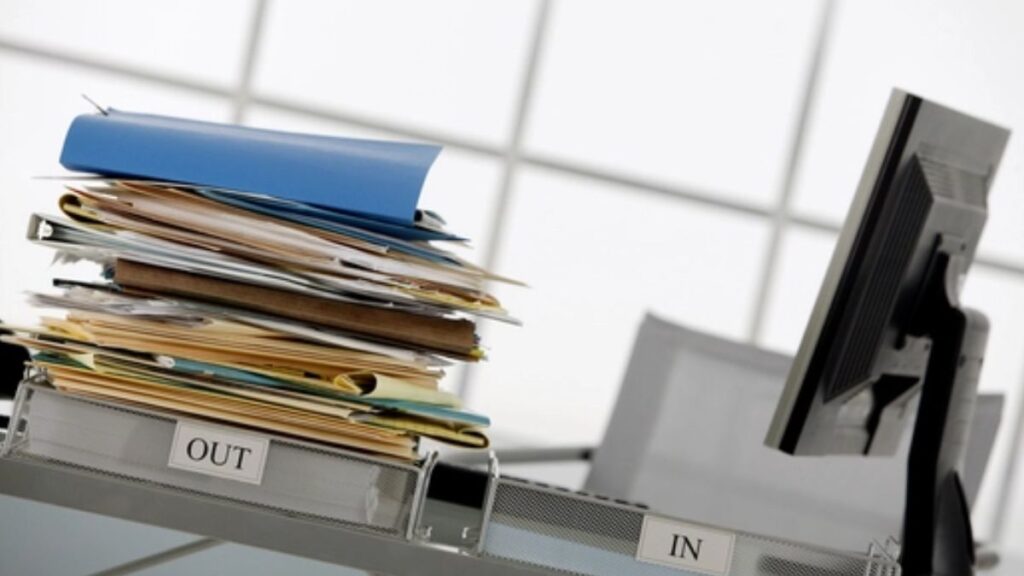Are your remote teams struggling to maintain the same synergy and output they achieved in the office? The shift to distributed work brought incredible flexibility, yet it also introduced new challenges: fragmented communication, delayed feedback, and a feeling of disconnection. Your desire is to create a cohesive, highly functional virtual workspace where team members feel connected and operate with optimal efficiency.
However, simply replacing in-person meetings with video calls is not enough. Effective remote team Collaboration demands a strategic approach to technology adoption and communication protocols. You must establish a “Digital HQ” that centralizes information and fosters both synchronous and asynchronous teamwork.
In this essential guide, we will break down the technological pillars required for top-tier remote Collaboration. Specifically, you will learn how to choose and implement the right tools—from instant messaging to project management—to bridge the distance gap, boost engagement, and ensure your team achieves its shared goals seamlessly.
The Pillars of Effective Remote Collaboration
Successful Collaboration in a remote setting relies on clearly defined channels and the right technological foundation. Therefore, we must categorize our tools based on their primary function: communication, project visibility, and synchronous co-creation. Adopting this structured view prevents the common pitfall of having too many disconnected applications.
Communication: Synchronous vs. Asynchronous
Effective remote teams leverage both real-time and delayed communication strategically. Knowing when to use each method is key to enhancing Collaboration without causing burnout or interruption fatigue.
- Synchronous Communication (Real-Time): Essential for quick decisions, problem-solving, and building team rapport. This should be used judiciously to avoid unnecessary interruptions during focused work.
- Asynchronous Communication (Delayed): Necessary for deep discussions, detailed feedback, and providing updates across different time zones. Crucially, it allows recipients to absorb and respond to information without urgency.
- Establish Clear Norms: Define which tool is used for which purpose (e.g., chat for urgent questions, email for formal documentation, and a specific channel for project updates).
App Recommendation (Team Messaging): Slack is a powerful “Digital HQ” that centralizes chat, file sharing, and integrates with numerous other tools. Its channels allow for clear organization of discussions by project or topic, dramatically improving the flow of Collaboration.
Centralized Project Visibility
When teams are distributed, a shared understanding of who is doing what and when it is due becomes critical for effective Collaboration. Consequently, you need a single source of truth for all project information. This replaces the informal visibility of a physical office.
- Kanban Boards: Utilize a visual management system that organizes tasks into columns (e.g., To Do, In Progress, Done). This gives every team member an immediate snapshot of the project status.
- Task Dependencies: Ensure your system can map out how tasks are related. Therefore, if one task is blocked, the dependency immediately alerts the next person in the workflow, preventing unnecessary delays.
- Real-Time Progress Updates: The tool must offer automated updates and notifications, so team members do not have to chase status reports. This saves countless hours of administrative effort.
App Recommendation (Project Management): Asana provides robust features for organizing projects into tasks, setting deadlines, and tracking progress with custom workflows. Furthermore, it excels at visualizing tasks through lists, boards, and timelines, fostering transparent Collaboration across all roles.
Technology for Enhanced Collaboration and Co-Creation
Beyond mere communication, remote teams thrive when they can collaborate on actual work in a shared, digital space. Indeed, modern technology has created virtual environments that effectively replicate the experience of brainstorming around a whiteboard or co-editing a document side-by-side.
Real-Time Document Co-Authoring
The days of emailing document attachments and managing endless versions must end. Instead, modern Collaboration tools allow multiple users to edit the same file simultaneously, with changes instantly visible.
- Version Control: The platform must automatically track and save all revisions. This ensures you can always revert to a previous state and maintain an audit trail of contributions.
- Contextual Feedback: Ability to leave comments, suggest edits, and tag colleagues directly within the document, centralizing all feedback. This streamlines the review process significantly.
- Integrated Suites: Choosing an integrated suite simplifies file access and storage, removing another point of friction from the Collaboration process.
App Recommendation (Document/File Management): Google Workspace (Docs, Sheets, Drive) and Microsoft 365 (Word, Excel, OneDrive) are industry standards for real-time co-authoring and cloud storage. Their built-in integration and security features make them foundational for file-based Collaboration.
Visual Brainstorming and Design
Innovation often starts with visual brainstorming and rapid prototyping. However, remote teams need a digital alternative to the physical whiteboard to capture ideas freely. Virtual whiteboards provide the necessary digital canvas.
- Infinite Canvas: Look for tools that offer an expansive, zoomable workspace to capture large, complex ideas, diagrams, or user flows. This facilitates complex problem-solving.
- Interactive Elements: The platform should support digital sticky notes, shapes, drawing tools, and template libraries to facilitate structured brainstorming sessions.
- Asynchronous Review: Team members should be able to view, comment on, and add to the board long after the initial meeting has ended. This is vital for accommodating different time zones.
App Recommendation (Visual Collaboration): Miro is a leading online whiteboard platform. It enables distributed teams to run virtual workshops, conduct design sprints, and engage in real-time visual Collaboration with a massive library of templates.
Final Takeaways
Mastering remote team Collaboration requires intentionality and the right suite of applications. Specifically, by focusing on clear synchronous and asynchronous communication, maintaining a centralized source of truth for projects, and utilizing visual co-creation tools, you can ensure your team remains aligned, productive, and highly engaged, regardless of location. The right technology doesn’t just enable remote work; it unlocks a powerful new mode of Collaboration.
Are you ready to build your team’s ultimate Digital HQ?