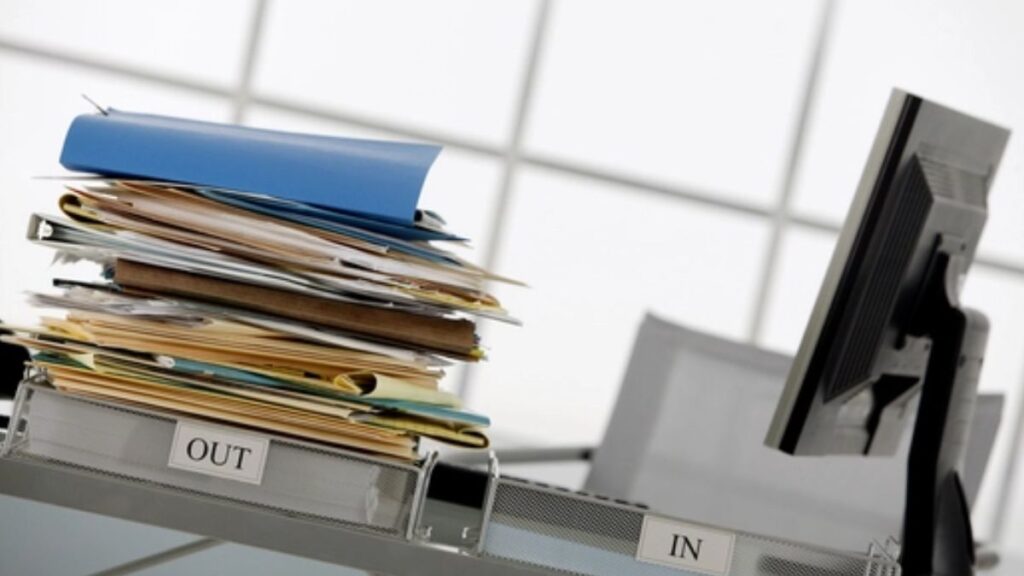A transição para uma agenda mista promete o melhor dos dois mundos. Ela combina tempo no escritório com trabalho remoto, oferecendo flexibilidade aos funcionários e reduzindo custos para as empresas. No entanto, esse modelo apresenta um grande desafio: o risco de criar uma força de trabalho de “dois níveis”. Nesse cenário, os funcionários presenciais podem receber tratamento preferencial, enquanto os membros remotos se sentem excluídos. Em resumo, sem a base tecnológica certa, o modelo de trabalho híbrido pode fragmentar a coesão e a comunicação da equipe.
Seu objetivo é garantir uma experiência perfeita e equitativa. A localização não deve ditar o engajamento ou a produtividade. Especificamente, você deve equipar sua equipe com ferramentas que eliminem o atrito entre o espaço físico e o digital. Afinal, essas não são apenas aplicativos. Elas são as pontes necessárias para conectar sua força de trabalho distribuída.
Neste guia abrangente, você aprenderá sobre as ferramentas essenciais para um ambiente de trabalho híbrido próspero. Primeiramente, abordaremos aplicativos de comunicação, gerenciamento de projetos e agendamento. Dessa forma, garantiremos que sua equipe tenha os recursos para ter sucesso. Isso vale tanto para quem está no escritório quanto para quem trabalha de casa.
A Stack Tecnológica para um Trabalho Híbrido Bem-Sucedido
Uma stack tecnológica robusta é a base de qualquer estratégia eficaz de trabalho híbrido. Crucialmente, essas ferramentas devem fomentar a inclusão. Elas asseguram que todo funcionário tenha igual acesso à informação e oportunidade de contribuir, independentemente de sua localização. Para isso, categorizamos essas ferramentas essenciais em três grupos estratégicos.
Comunicação: Superando a Lacuna da Localização
Em um cenário híbrido, a comunicação deve ser intencional e acessível a todos. Portanto, o objetivo principal é minimizar a latência causada pela distância. Além disso, é vital fornecer contexto para cada discussão. Isso envolve dominar a mensagem tanto em tempo real quanto assíncrona.
-
Chat em Tempo Real: Fornece o canal informal e de resposta rápida. Ele replica as interações espontâneas do escritório. Porém, a equipe deve estabelecer diretrizes claras. Elas devem definir quando esperar uma resposta imediata e quando usar métodos assíncronos.
-
Videoconferência: Essencial para reuniões e check-ins. Atualmente, as plataformas modernas incluem recursos como transcrição ao vivo e resumos de IA. Assim, funcionários que não podem participar ao vivo conseguem se atualizar depois com facilidade.
-
Integração da Sala de Reuniões: A tecnologia da sala deve garantir que os participantes remotos se sintam totalmente presentes. Para isso, são necessários microfones de alta qualidade e câmeras com boa visão da sala.
Recomendação de Aplicativo (Comunicação Unificada): O Microsoft Teams e o Zoom Workplace se destacam. Suas capacidades de videoconferência e chat integrado são robustas. Além disso, possuem recursos projetados para experiências perfeitas em salas de reunião. Por fim, oferecem uma plataforma unificada. Isso reduz a necessidade de alternar entre múltiplos aplicativos.
Gestão de Projetos Centralizada e Visibilidade
Para uma equipe híbrida, “fora da vista” pode rapidamente se tornar “fora da mente”. Isso acontece se a visibilidade não for bem gerenciada. Portanto, um sistema centralizado é inegociável. Ele organiza o trabalho, acompanha o progresso e gerencia fluxos.
-
Quadros de Tarefas Compartilhados: Use ferramentas visuais, como quadros Kanban. Eles ajudam a atribuir tarefas, definir prazos e rastrear status. Isso garante que toda a equipe mantenha uma compreensão compartilhada do andamento do projeto.
-
Hubs de Documentos: Todos os documentos e notas devem ficar em um único repositório na nuvem. Ele deve ser acessível de qualquer dispositivo ou local. Consequentemente, isso elimina problemas de controle de versão e reduz silos de informação.
-
Fluxos de Trabalho Automatizados: Aproveite a automação para lidar com tarefas repetitivas, como lembretes de status. Isso libera um tempo valioso para trabalho aprofundado e colaboração.
Recomendação de Aplicativo (Gestão de Trabalho): ClickUp e Asana são excelentes para fluxos de trabalho complexos. Eles oferecem várias visualizações, como listas e quadros, e possuem automação poderosa. Eles permitem que os gerentes acompanhem a responsabilidade de forma transparente. Essa é uma métrica crítica para o sucesso do trabalho híbrido.
Ferramentas para Agendamento e Equidade no Trabalho Híbrido
Um dos desafios logísticos mais complexos é coordenar agendas e espaços. Além disso, é crucial garantir tratamento igual para todos. Por essa razão, o terceiro grupo de ferramentas se concentra no agendamento e na gestão logística.
Sistemas de Reserva de Mesas e Espaços
Quando as equipes vão ao escritório apenas em certos dias, gerenciar o espaço físico torna-se vital. Especificamente, você precisa de um sistema eficiente para reservas.
-
Disponibilidade em Tempo Real: A ferramenta deve mostrar um mapa dinâmico do escritório. Assim, ela indica quais mesas ou salas estão disponíveis. Isso remove a incerteza no planejamento dos dias no escritório.
-
Coordenação da Equipe: Idealmente, o sistema permite que as equipes coordenem sua presença. Por exemplo, um funcionário pode ver quais colegas planejam estar no escritório em um dia específico. Isso incentiva a colaboração planejada.
-
Análises (Analytics): Fornece dados valiosos sobre o uso do escritório. Essas informações ajudam a liderança a otimizar o planejamento do espaço.
Recomendação de Aplicativo (Agendamento/Reserva de Mesas): Ferramentas como Yarooms são especializadas. Recursos integrados em suites como Robin também ajudam. Elas promovem um sistema justo, onde os recursos físicos são acessíveis a todos.
Agendamento e Gestão de Fusos Horários
A natureza assíncrona do trabalho híbrido exige atenção ao agendamento. Isso é ainda mais crítico com equipes globais. Portanto, ferramentas que simplificam a coordenação de reuniões são essenciais.
-
Calendário Integrado: A capacidade de ver a disponibilidade dos colegas instantaneamente economiza tempo. Dessa forma, evita-se a comunicação excessiva de “ida e volta”.
-
Conversores de Fuso Horário: Essas ferramentas exibem os horários locais dos participantes. Isso previne reuniões em horários inadequados. Consequentemente, respeita-se o equilíbrio entre vida pessoal e profissional.
-
Check-ins Assíncronos: Use atualizações de vídeo curtas, como clips do Loom. Elas permitem relatórios de status sem bloquear a agenda de todos com uma reunião.
Recomendação de Aplicativo (Agendamento/Vídeo Assíncrono): O Google Workspace e o Microsoft 365 têm calendários integrados excelentes. Já o Loom é ótimo para mensagens de vídeo rápidas. Ele minimiza a necessidade de reuniões síncronas e apoia o trabalho assíncrono.
Conclusões Finais
O sucesso do trabalho híbrido depende inteiramente da sua stack tecnológica. Especificamente, invista em ferramentas robustas para comunicação, visibilidade e agendamento. Assim, você supera os desafios da distância. Sua equipe funcionará como um todo unificado. Em última análise, essa tecnologia não apenas possibilita a flexibilidade. Ela impulsiona o acesso equitativo e sustenta o alto desempenho.
Pronto para otimizar a experiência híbrida da sua equipe hoje?
Conteúdo desenvolvido com apoio de ferramentas de Inteligência Artificial e revisado antes da publicação.